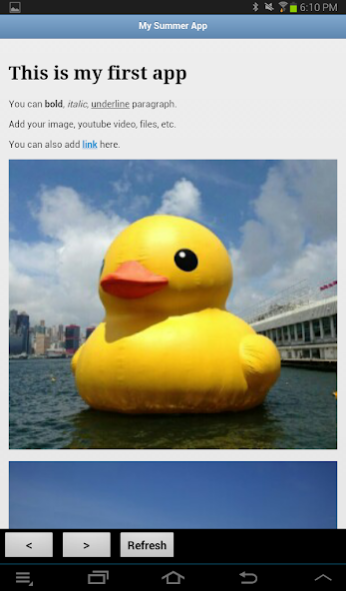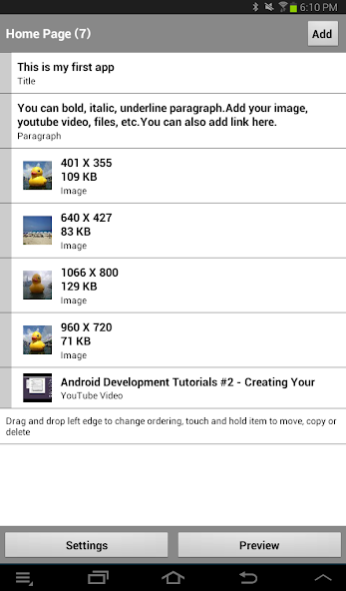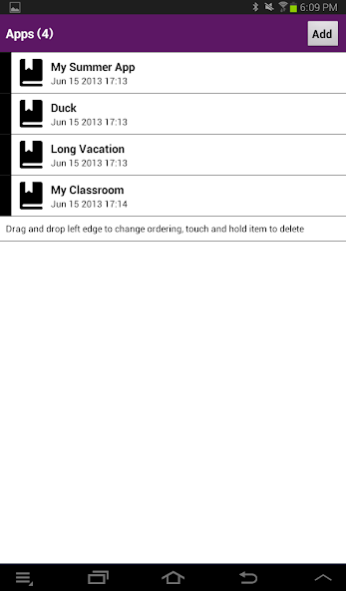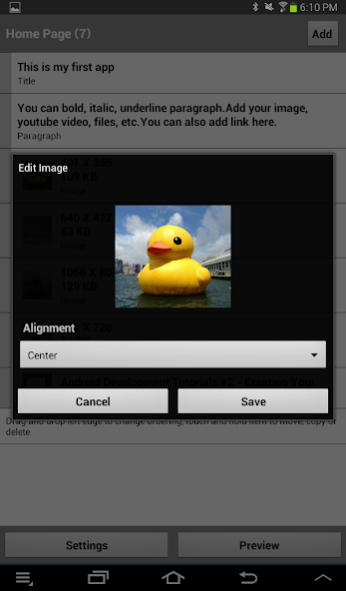TouchAppCreator 1.1
Paid Version
Publisher Description
TouchAppCreator enables everyone to create touch-optimized, and content-centric mobile web apps for both Android mobile devices and tablets in a few minutes on the go. No sign up is required. You can edit your app ONCE and generated app supports both Android mobile devices and tablets automatically.
TouchAppCreator provides the easiest way to publish your apps to Google Drive using site publishing function. People can add your apps to their home screen easily by using browser's Add shortcut to home screen function.
Content Creation
★ Insert title, description, images, links, HTML
★ Inline editing: Bold, Italic, Underline & Insert Link
★ Support Markdown
★ Import photo & text file from Dropbox & Google Drive
★ Add internal links to different pages
★ Embed YouTube videos
App Creation
★ Move and copy element from one page to another
★ Move and copy page from one section to another
★ Sort your content's ordering within a page
★ Customize your home screen icon
★ Organize pages into different sections
★ Create unlimited number of pages
★ Select different themes for pages
★ Create multiple web apps
★ Edit content offline
Sharing
★ Publish to Google Drive
★ Export to folder
All generated apps are powered by jQuery Mobile Framework. The format of the output includes HTML, javascript, css, and jpg.
About TouchAppCreator
TouchAppCreator is a paid app for Android published in the Teaching & Training Tools list of apps, part of Education.
The company that develops TouchAppCreator is Tiger Ng. The latest version released by its developer is 1.1. This app was rated by 1 users of our site and has an average rating of 5.0.
To install TouchAppCreator on your Android device, just click the green Continue To App button above to start the installation process. The app is listed on our website since 2013-07-29 and was downloaded 21 times. We have already checked if the download link is safe, however for your own protection we recommend that you scan the downloaded app with your antivirus. Your antivirus may detect the TouchAppCreator as malware as malware if the download link to com.tigernghk.android.tac is broken.
How to install TouchAppCreator on your Android device:
- Click on the Continue To App button on our website. This will redirect you to Google Play.
- Once the TouchAppCreator is shown in the Google Play listing of your Android device, you can start its download and installation. Tap on the Install button located below the search bar and to the right of the app icon.
- A pop-up window with the permissions required by TouchAppCreator will be shown. Click on Accept to continue the process.
- TouchAppCreator will be downloaded onto your device, displaying a progress. Once the download completes, the installation will start and you'll get a notification after the installation is finished.